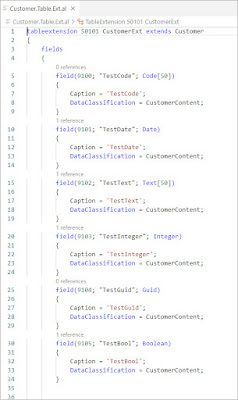by Steve Endow
Note: In case the title didn't make it obvious, this post has nothing to do with Business Central. I wanted to document my learning because I found very little reliable or current information on mitigating WiFi deauth attacks, as of May 2022. If I got anything wrong or if you find a good resource covering this topic, please post a comment and let me know.
When I'm not trying to learn Business Central, I like to learn about computer security. I'm not a computer security expert by any means, just someone who finds it interesting as a side hobby.
While learning about password cracking several months ago, I learned about Kali Linux, an amazing distribution that includes lots of different computer and network security tools pre-installed.
In order to learn how to use Kali Linux and the security tools it includes, I decided to try to learn how to crack my WiFi password. It seemed like a fun exercise, and it was. But it just happened to teach me something entirely unexpected.
While following the instructions in this "Hacking Wi-Fi" guide (which had some minor omissions--I recommend using this version instead), I was quite surprised when I read this step:
"...disconnect the clients connected to the target network..."
Wait, what?