 |
| Business Central Admin Center - Manage Apps Page |
Steve Endow is a Microsoft MVP who works with Microsoft Dynamics 365 Business Central, Azure, .NET, SQL Server, and Power Platform
Dynamics 365 BC Resources List:
steveendow.link/bcresources
OR: bit.ly/bcresources
Thursday, December 29, 2022
Business Central Simple Tip #2: Update AppSource Apps
Wednesday, December 28, 2022
Business Central Simple Tip #1: List Page Search
by Steve Endow
This morning I opened Jeremy Vyska's Your First 20 Hours with Business Central book to see what I could learn.
As I was scrolling through the PDF with my signature Short Attention Span (tm), glancing at the pages, I happened to notice a note.
I don't know why my pre-coffee brain happened to notice this particular note, but I saw that it used the interesting combination of words like "Search", "magic", and "more slowly".
Wait, what is this about? What Search?
 |
| A Note About Search Performance |
So I scroll up to see what he's talking about there, and I see that it's referring to the Search function on the List page.
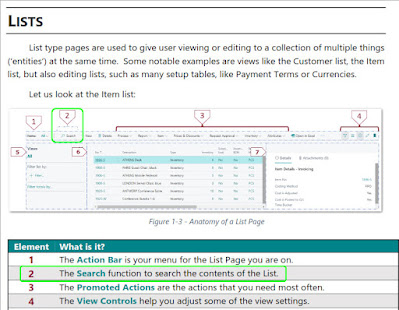 |
| List Page Search Field |
Tuesday, December 27, 2022
My New Criteria for a Password Manager
December 27, 2022
by Steve Endow
On December 22, 2022, LastPass disclosed that they had discovered that an attacker had copied a backup of customer "vault data" following a cyberattack and data breach that occurred in August 2022.
Aside from the obvious bad news, I initially learned of two interesting things about LastPass that I never would have thought to consider when evaluating password managers.
1. While web site username and password values are encrypted, the URL for the web site entry is not encrypted by LastPass. I believe this poses a security risk for LastPass users.
2. Prior to 2018, LastPass used 5,000 iterations in the key derivation process. In 2018, they increased that to 100,100 iterations. Even if you don't know what key derivation iterations are, just make note of that significant change. From what I've read, older vaults were not automatically upgraded to the more secure configuration. In theory, this means that vaults created prior to the 2018 upgrade are potentially more vulnerable to brute force password cracking.
Sunday, December 18, 2022
Improving Personal Email Security
Updated: February 19, 2025
by Steve Endow
Last week I discovered that my personal information was included in 2 massive data breaches in under 24 hours.
This was the last straw for me.
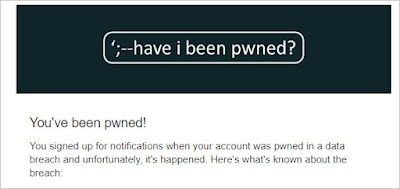 |
| Yet Another Data Breach |
Background
Data breaches aren't new, and have unfortunately become so common that I don't think they garner any more than an eye roll or a shrug these days. Here is just a partial list of breaches that occurred in 2022. I happen to know that December 2022 is missing several significant entries. And this doesn't include all of the shady data brokers who buy and sell your data constantly.
https://tech.co/news/data-breaches-2022-so-far
I don't see data breaches decreasing any time soon, and I assume that we will continue to see an increasing number of breaches in coming years. It's going to get far worse before it gets better.
So what does this have to do with email?
The problem is that several of these breaches have included my "personal" email address.
Wednesday, July 27, 2022
Disable The Annoying Dialog After Posting in Business Central
by Steve Endow
Why does this dialog appear by default after EVERY document posting in Business Central?
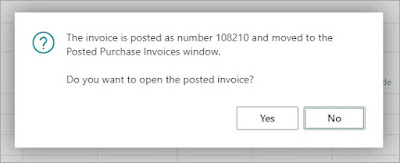 |
| This is an annoying dialog |
I was recently on a call with my colleague Tanya Henderson to review some accounts payable payment processes in Business Central.
After I posted a purchasing invoice, she told me to click No on this useless dialog, saying that she has to train all of her customers to click no, and she wished she could get rid of it.
Can this dialog be turned off? If not, can a PTE suppress it after posting?
Challenge accepted!
Friday, May 20, 2022
Exploring Business Central Custom Table Indexes
by Steve Endow
In my last post, I poked around in SQL to see what custom fields looked like in the database for a Business Central table extension.
While looking into fields, I happened to notice the table index that is automatically created for the table extension.
 |
| Automatic Table Extension Index |
If we look at this index, we see it is a Clustered Unique index for the "No_" field only.
 |
| Default Clustered Index on Table Extension |
Why is this default index created automatically? This Table Keys docs page briefly mentions the default Clustered Index on table extensions.
Wednesday, May 18, 2022
Business Central Custom Fields and Default Field Values
by Steve Endow
When you add new fields to an existing Business Central table, what happens?
What does Business Central do in the database? How does Business Central handle default field values?
I didn't know the answers to these questions, so I decided to do a few tests. For fun, obvs!
To keep things simple, I created a Table Extension object in AL. I assume this applies to creating custom tables and adding fields to an existing custom table, but I figured a Table Extension would be simpler and easier to test with, and I learned a few more things about table extensions in the process.
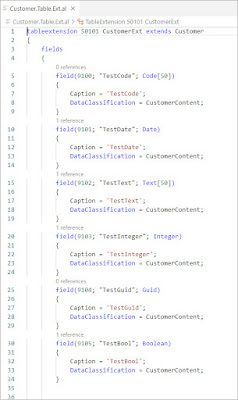 |
| Simple Customer Table Extension |
Working with Markdown .md Files in the Age of AI Development
by Steve Endow [This blog post was 100% human written. None of this post was drafted or written by an AI.] It seems that Markdown has becom...

-
Updated: February 19, 2025 by Steve Endow Last week I discovered that my personal information was included in 2 massive data breaches in un...
-
By Steve Endow Last updated July 10, 2023 (272 resources) There is so much information being published about Dynamics 365 Business C...
-
By Steve Endow In June 2021, I discussed my circuitous journey to learn about and understand the $metadata and $expand OData "query o...



