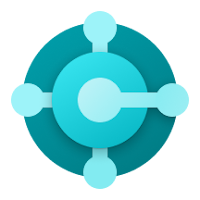By Steve Endow
First post in this series: Dynamics 365 Business Central vs. Dynamics GP: Customer Navigation
This post continues my Dynamics 365 Business Central vs. Dynamics GP series, and compares the "Home Pages" of both applications. If I would have thought of it at the time, I would have made this the first post in the series, but discussing the Home Page didn't occur to me until after my first post.
After I wrote my post about Customer Navigation, I kept wondering why Dynamics 365 Business Central looks and feels so different than Dynamics GP. After I wrote the post, I realized that the Customer Navigation in Business Central is pretty simple and pretty obvious. So why do I feel so disoriented when I login to Business Central?
After actually staring at the Business Central Home Page for a while, I realized that the Home Page probably has something to do with my disorientation. The Dynamics 365 Business Central Home Page is a very different experience for a long time Dynamics GP user. As someone who has seen the Dynamics GP application daily for the last 15 years, the Business Central Home Page is actually visually disorienting for me. When it appears, I literally don't know where to look or what to do.
In this post, I compare the Dynamics GP Home Page to the Business Central Home Page and share my opinions as a brand new Business Central user.
Steve Endow is a Microsoft MVP who works with Microsoft Dynamics 365 Business Central, Azure, .NET, SQL Server, and Power Platform
Dynamics 365 BC Resources List:
steveendow.link/bcresources
OR: bit.ly/bcresources
Monday, April 22, 2019
Friday, April 19, 2019
Dynamics 365 Business Central vs. Dynamics GP: Customer Navigation
By Steve Endow
I've been working with Dynamics GP for 15 years, and as a result, I know it so well that I can navigate the application without even thinking. I know the menus, navigation, windows, fields, and dialog boxes so well that I can tab and click through the data entry process as easily as I can touch type. I know exactly where to find settings and options and transactions and specific fields. It's like second nature to me.
On the other hand, I am completely new to Dynamics 365 Business Central. I've been playing with it since it was Project Madeira and then Business Essentials, and now, finally, Business Central. But I have not spent much time working with it yet.
When I launch Business Central, everything feels foreign. The UI is web based, and the navigation is designed completely differently than Dynamics GP. I currently feel a bit lost when working with the application. Fundamentally, Business Central has similar functionality as Dynamics GP, but it's a completely different user experience.
As an alternative to going through all of the Business Central online courses, I am interested in using my knowledge of Dynamics GP as a reference point to compare the features and functionality of Business Central to Dynamics GP. How is Business Central navigation different from GP? How are the record types different? How are the fields and options different? What can BC do that GP cannot, and vice versa?
Using this approach also makes it easier for me to review Business Central in bite-sized chunks. One record or window at a time.
This is the start of that journey.
NOTE: Obviously I am not yet an expert in Dynamics 365 Business Central. If I have missed any important points or have shared any incorrect information about Business Central, please let me know. I welcome any feedback or suggestions. You can post a comment at the bottom of this post, or email me at steveendow (at) gmail.
I've been working with Dynamics GP for 15 years, and as a result, I know it so well that I can navigate the application without even thinking. I know the menus, navigation, windows, fields, and dialog boxes so well that I can tab and click through the data entry process as easily as I can touch type. I know exactly where to find settings and options and transactions and specific fields. It's like second nature to me.
On the other hand, I am completely new to Dynamics 365 Business Central. I've been playing with it since it was Project Madeira and then Business Essentials, and now, finally, Business Central. But I have not spent much time working with it yet.
When I launch Business Central, everything feels foreign. The UI is web based, and the navigation is designed completely differently than Dynamics GP. I currently feel a bit lost when working with the application. Fundamentally, Business Central has similar functionality as Dynamics GP, but it's a completely different user experience.
As an alternative to going through all of the Business Central online courses, I am interested in using my knowledge of Dynamics GP as a reference point to compare the features and functionality of Business Central to Dynamics GP. How is Business Central navigation different from GP? How are the record types different? How are the fields and options different? What can BC do that GP cannot, and vice versa?
Using this approach also makes it easier for me to review Business Central in bite-sized chunks. One record or window at a time.
This is the start of that journey.
NOTE: Obviously I am not yet an expert in Dynamics 365 Business Central. If I have missed any important points or have shared any incorrect information about Business Central, please let me know. I welcome any feedback or suggestions. You can post a comment at the bottom of this post, or email me at steveendow (at) gmail.
Tuesday, April 16, 2019
I'm a huge fan of detailed application logs
By Steve Endow
This week, one of my customers suddenly started having severe performance issues with a custom Dynamics GP web API that I developed for them a few years ago.
The customer and their Dynamics GP partner immediately knew about the performance problem because the web API has logic to detect certain performance issues, log the problem, and proactively send an email notification to the customer and GP partner.
This is a sample of the log file that told me everything I needed to know to work on diagnosing the issue.
Notice that the elapsed time (in parens) jumps from 0.09 seconds to 32.96 seconds when the GetCCCustomerProfileID step completes? That step normally takes a few milliseconds, but was suddenly taking 20-40 seconds to complete. No bueno. That step calls an on-premises web service for a credit card management system, and that system was experiencing a problem. Fortunately, my code is setup to log a warning and send an email whenever an operation takes more than 20 seconds, so admins were notified as soon as the problem started.
This week, one of my customers suddenly started having severe performance issues with a custom Dynamics GP web API that I developed for them a few years ago.
The customer and their Dynamics GP partner immediately knew about the performance problem because the web API has logic to detect certain performance issues, log the problem, and proactively send an email notification to the customer and GP partner.
This is a sample of the log file that told me everything I needed to know to work on diagnosing the issue.
 |
| Full Time Debug Level Logging with Elapsed Time Measurement |
Notice that the elapsed time (in parens) jumps from 0.09 seconds to 32.96 seconds when the GetCCCustomerProfileID step completes? That step normally takes a few milliseconds, but was suddenly taking 20-40 seconds to complete. No bueno. That step calls an on-premises web service for a credit card management system, and that system was experiencing a problem. Fortunately, my code is setup to log a warning and send an email whenever an operation takes more than 20 seconds, so admins were notified as soon as the problem started.
Measuring Latency in Complex PowerApps
By Steve Endow
I have created a PowerApp that has several dependencies, and I am concerned about latency, and how that will affect the delay that a user experiences when they use the PowerApp.
In order to understand the latency, I have designed my PowerApp-based solution to measure and display elapsed times for key operations that are performed when a user clicks a button.
Here's a video demonstrating the design and the underlying code:
When I say "Complex" PowerApp, I am referring to an application or solution that has multiple dependencies or performs complex operations that may result in a noticeable delay for the user.
I have created a PowerApp that has several dependencies, and I am concerned about latency, and how that will affect the delay that a user experiences when they use the PowerApp.
In order to understand the latency, I have designed my PowerApp-based solution to measure and display elapsed times for key operations that are performed when a user clicks a button.
Here's a video demonstrating the design and the underlying code:
When I say "Complex" PowerApp, I am referring to an application or solution that has multiple dependencies or performs complex operations that may result in a noticeable delay for the user.
Wednesday, April 10, 2019
Dynamics GP: Deleting all document attachments for Payables Transactions
By Steve Endow
TOPIC: Microsoft Dynamics GP
I'm working with a customer to automate the import of Document Attachments into Dynamics GP.
As part of the testing process, we are having to clear out all of the test attachments that have been imported so that we can re-import them again.
In case it's of interest to anyone, here are some SQL scripts I created to delete out ALL document attachments for ALL payables transactions. You can modify the scripts to remove attachments for other record types.
Make sure to backup your company database before running any of these scripts.
If you find any mistakes or problems with these scripts, please let me know.
TOPIC: Microsoft Dynamics GP
I'm working with a customer to automate the import of Document Attachments into Dynamics GP.
As part of the testing process, we are having to clear out all of the test attachments that have been imported so that we can re-import them again.
In case it's of interest to anyone, here are some SQL scripts I created to delete out ALL document attachments for ALL payables transactions. You can modify the scripts to remove attachments for other record types.
Make sure to backup your company database before running any of these scripts.
If you find any mistakes or problems with these scripts, please let me know.
Monday, April 1, 2019
Microsoft Dynamics 365 Business Central: Links to Information and Resources
By Steve Endow
Last updated July 10, 2023 (272 resources)
There is so much information being published about Dynamics 365 Business Central that it's difficult to keep track of everything. I am collecting links to information and resources here for my reference. I will update this list regularly as I find new resources.
You can use this short URL to reference this post: https://steveendow.link/bcresources
Last updated July 10, 2023 (272 resources)
There is so much information being published about Dynamics 365 Business Central that it's difficult to keep track of everything. I am collecting links to information and resources here for my reference. I will update this list regularly as I find new resources.
You can use this short URL to reference this post: https://steveendow.link/bcresources
OR: https://bit.ly/bcresources
Please feel free to send me additional resources!
I can be reached via DM on Twitter at https://twitter.com/steveendow or via email at: steveendow {at} gmail.
Please feel free to send me additional resources!
I can be reached via DM on Twitter at https://twitter.com/steveendow or via email at: steveendow {at} gmail.
The most common eConnect error: The source was not found, but some or all event logs could not be searched
By Steve Endow
This is one of the most common eConnect errors that I continue to see with Dynamics GP customers. It occurs when a new server is setup with eConnect, or when an integration is migrated to a new server where eConnect was just installed.
It is very simple to fix, but requires Local Admin rights on the machine running eConnect.
eConnect error:
Exception: The source was not found, but some or all event logs could not be searched. To create the source, you need permission to read all event logs to make sure that the new source name is unique. Inaccessible logs: Security.
This is one of the most common eConnect errors that I continue to see with Dynamics GP customers. It occurs when a new server is setup with eConnect, or when an integration is migrated to a new server where eConnect was just installed.
It is very simple to fix, but requires Local Admin rights on the machine running eConnect.
eConnect error:
Exception: The source was not found, but some or all event logs could not be searched. To create the source, you need permission to read all event logs to make sure that the new source name is unique. Inaccessible logs: Security.
Subscribe to:
Posts (Atom)
A Checklist to Complete Before and After Losing Your Cell Phone
April 26, 2025 If I missed any key points or got any details wrong, let me know. This post is only for iPhones, since that is what I use a...

-
Updated: February 19, 2025 by Steve Endow Last week I discovered that my personal information was included in 2 massive data breaches in un...
-
By Steve Endow In June 2021, I discussed my circuitous journey to learn about and understand the $metadata and $expand OData "query o...
-
by Steve Endow Note: In case the title didn't make it obvious, this post has nothing to do with Business Central. I wanted to document...