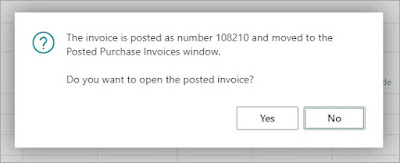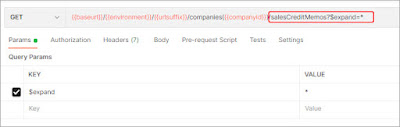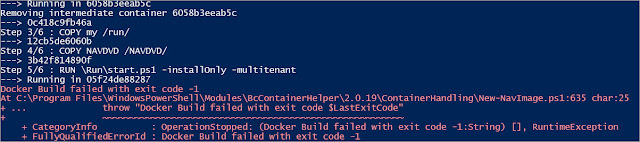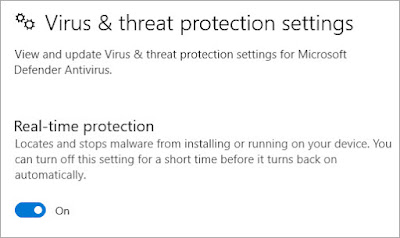by Steve Endow
[This blog post was 100% human written. None of this post was drafted or written by an AI.]
It seems that Markdown has become the de facto file format when working with AI development tools. This is not convenient for those of us who work exclusively in the Microsoft ecosystem.
When working with agents in Cursor and VS Code Copilot, you can't feed the agents Word documents or PDF files. Unfortunately.
It seems the best file format for Product Requirement Documents (PRDs) and other context and guidance files is Markdown, and when saving Agent chats from Cursor, the default file output is also Markdown. (VS Code Copilot apparently only exports JSON in a horrible structure, which seems like a glaring deficiency.)
So here's my problem: I normally exclusively use Microsoft Word for requirements, design, proposals, and documentation. I use Word, my colleagues use Word, and my customers use Word. This makes sharing and collaboration easy. And when I want to share a final version of a Word document, I'll just save it as a PDF from Word and email it off, or optionally route the document through DocuSign for client approval.
What does this have to do with Markdown? Well, as of late 2025, Word doesn't support Markdown. At all. It can't read Markdown. It can't save as Markdown. It can't convert Markdown to PDF. So that rules out Word as the editing and viewing tool for Markdown files. And the bigger hassle is that if I create a requirements document or PRD or SOW in Word, and want to save it as Markdown for use with Cursor, I need to use a Word AddIn or some third party tool to convert the .docx file to a .md file. I've tried a few options and have not been thrilled with the process or results.
This is definitely a hassle, but a bigger challenge is dealing with updates or revisions. If I update the Word document following a customer review call, I'd like to have an updated copy of the PRD in an .md file to include in the code repository. So every single time an update is made to a Word PRD, I have to remember to manually convert the Word contents (somehow!) to an .md file. And if the Word to .md conversion has any quirks, cleaning up the .md makes the process a no-go for me. I don't have the time to deal with this and I know that I will not remember to consistently export every Word version to a new Markdown file and then copy it over to the repository.
So for now (as of November 2025), I'm resigned to the fact that I have to deal with Markdown files directly, and not attempt to convert between Word and Markdown. This brings up new challenges, such as: How do I share these files with a customer? I don't know yet. My customers definitely won't know how to view or edit an .md file. How can I get feedback or revisions to a Markdown file from a customer? Not going to happen.
I looked at several apps for viewing and editing Markdown, but quickly aborted that effort because I recognized it would introduce yet another app into my life. And I'd have to install it on multiple machines. I then realized that VS Code is relatively friendly opening Markdown files, so I resigned myself to use VS Code for .md and just learn how to edit and read .md files directly, without a "preview" tool. It's free, I've got it installed on my dedicated dev machine, desktop, and laptop. VS Code doesn't solve any of the viewing, sharing, or collaboration requirements, but I figured it might help with my desire to have PRD .md files in SCM and have change tracking.
[Update: I know there are some VS Code extensions that add various Markdown features. While searching for a few of them in Cursor, they did not show up in a search. I suspect they are not listed in the (relatively new) Cursor OpenVSX marketplace. I need to do another search in VS Code to see which ones are available and how they compare to dedicated Markdown editing tools like Typora and Markdown Monster.]
And then yesterday I discovered a new requirement: How do I share an agent chat? I had an amazing chat in Cursor, and I wanted to share the entire chat with my colleague. Fortunately, Cursor makes it very easy to save a chat as Markdown, so I had a great Markdown file. But my colleague wouldn't know how to view a Markdown file, so I wanted to convert the .md to PDF. How do I do that? Yet another tool is required. Sigh, working with Markdown is a hassle compared to the processes I have for Word files.
So I asked Perplexity, yet again, about Markdown tools. This time, I specifically asked for tools that can convert Markdown to PDF. It gave me a few VS Code extensions, which I couldn't find in the new Cursor OpenVSX marketplace. Sigh. So then I looked at the Windows apps it recommended.
The top two recommendations were Markdown Monster and Typora. I've briefly tried Typora before and wasn't too impressed with its minimalism for my particular needs. So I tried Markdown Monster. While it doesn't have the nicest user interface (visually cluttered is quite an understatement), it appears to be an incredibly full featured application when it comes to Markdown viewing, editing, and conversion. I purchased both Typora and Markdown Monster so that I could compare them both for various tasks.
 |
| Typora: Super clean, but not as feature rich |
 |
| Markdown Monster: Fully loaded, with far less emphasis on aesthetics |
After purchasing Markdown Monster, I was able to convert my Cursor .md chat file to PDF. The PDF output didn't match what I saw in the preview pane in Markdown Monster, so I had to figure out how to change the formatting for PDF exports. With help from Perplexity, it was easy to modify the CSS used to format exported files, and in a few minutes, I had a nice looking PDF. While both Typora and Markdown Monster allow you to fully customize every aspect of the formatting, the default PDF format in Markdown Monster was much nicer looking, so I instantly gravitated towards MM for generating PDFs.
 |
| PDF export from Markdown Monster, with adjusted font size |
 |
| Very nice looking default PDF format from Markdown Monster |
I sent the truly mind blowing 27 page PDF (not joking, the analysis was beyond amazing) of my Cursor chat to my colleague, so that she could see how amazing the AI agent is when working with Business Central and AL. And I'm 98% sure she won't actually read it. But hey, at least I figured out how to convert a .md file to a PDF file.
As for the many other challenges and hassles of working with Markdown files in a Microsoft ecosystem...well, I still have lots to figure out. I can't imagine how I can use Markdown for SOWs instead of Word--the lack of collaboration is a non-starter. I'm going to have to think about it.
If you have any suggestions for how to deal with Markdown in the Microsoft ecosystem, I am all ears. I am getting the impression that this is going to be a major hassle for me as we adopt more AI development processes.
Steve Endow is a Microsoft MVP in Los Angeles. He works with Dynamics 365 Business Central and related technologies.