[NOTE: I'm new to Business Central Dimensions, so if I got anything wrong, or missed any important details, please post a comment below and let me know. Thanks!]
I have recently been exploring how Business Central can provide default values for Dimension Codes.
For example, if I create a new Sales Invoice in Cronus, select Alpine Ski House as the customer, and then add an ATHENS Desk as a line item, both the Customergroup Code and Department Code dimension fields remain blank on the line.
 |
| No Default Dimension Values |
Why are these Dimension Code fields blank? In this example, they are blank because I don't have any Default Dimension Value Codes defined for the Customer or Item records. Let's explore how we can get Business Central to provide default values for those Dimension fields.
If I open the Customer Card for Alpine Ski House, then click on Related -> Customer -> Dimensions, I can view the Default Dimensions for the customer.
 |
| Customer Card -> Related -> Customer -> Dimensions |
And here we see that there are no Default Dimensions for Customer 40000.
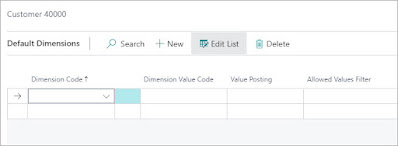 |
| No Default Customer Dimension Value Codes Defined |
If we open the ATHENS Desk Item Card, we can similarly navigate to Related -> Item -> Dimensions.
 |
| Item Card -> Related -> Item -> Dimensions |
And just like the Alpine Ski House Customer record, the 1896-S ATHENS Desk Item record also does not have any Default Dimension Value Codes defined.
 |
| No Default Item Dimension Value Codes Defined |
So let's setup some default values for both our Item and Customer test records.
 |
| Customer Default Dimension Value Codes |
 |
| Item Default Dimension Value Codes |
Now that we have defaults set for our Customer and Item records, what happens when we create a new Invoice and select an Item?
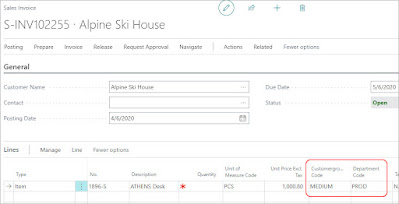 |
| Dimension Value Codes Default from Customer |
So this appears to show that by default, Business Central will first use defaults from the Customer record before using defaults from the Item record.
CORRECTION: In the above example, Business Central actually defaulted the Sales Invoice Header Dimension Value fields based on the Customer defaults. Business Central then uses those Sales Header dimension values as defaults for the new line items. BC does not directly retrieve the current Customer default Dimension values from the customer during line item entry.
Business Central does support mixing Customer and Item Dimension Value Codes. For example, if I only specify a default value for the CUSTOMERGROUP Dimension Code on the Customer record, like this:
 |
| Default Customer Group on Customer Record |
 |
| Default Values From Both Customer and Item |
But what if we want Value Codes to always default from the Item record first, instead of the Customer?
To support that requirement, Business Central has a feature called Default Dimension Priorities.
 |
| Specify Default Dimension Priorities by Source Code |
As a new Business Central user, I didn't find this window to be very intuitive, but after testing it for a while, I think I've figured out how to use it for my Sales Invoice example.
In the screen shot above, I've setup Default Dimension Priorities for the SALES Source Code. The Item table has Priority 1, and the Customer table has Priority 2.
I don't yet know of a good way to determine which Source Code value should be used for a given Business Central record or transaction, other than guessing and testing. And I suspect it may not always be clear which Table ID to choose for a given default--but it should be possible to figure out with a bit of trial and error.
So now that I have Default Dimension Priorities setup for the SALES source code, let's try creating a new Sales Invoice.
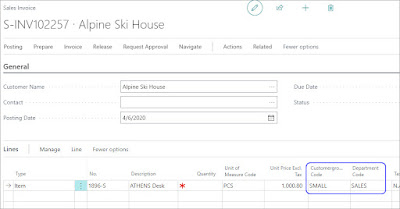 |
| Dimension Value Codes now default from the Item |
You can see that both Dimension Value Codes are defaulting from the ATHENS Desk, and the default dimension value codes from the Customer are no longer being used as defaults.
After doing these tests, I had a few observations related to default Dimension values.
1. Business Central allows me to specify default Dimension values for records such as Item, Customer, and Vendor. But what if I want to have default values at the Company level, in case neither the Customer nor Item have defaults? It seems that Business Central does not currently support default values at the Company level.
UPDATE: AJ Kauffmann shared that the Business Central Responsibility Center feature can supply default Dimension Value Codes at the Company level. And he explains that a Responsibility Center can also be configured per user, which provides some additional flexibility over a single Company default. I will have to test the Responsibility Center feature.
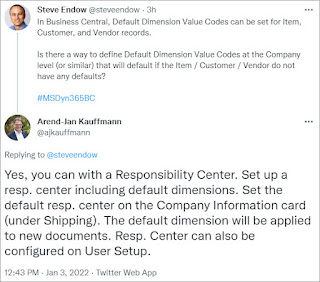 |
| AJ recommends trying the Responsibility Center feature |
2. The Default Dimension Priorities page allows you to specify the "Priority" of the different tables that may be used to determine the default Dimension Value Codes. You would typically have a list of 1, 2, 3, etc. But I noticed that Business Central allows you to set the same priority for multiple Table IDs. I don't know when or why someone would do this, and I have a feeling this might result in some potential confusion or complexity when configuring Default Dimension Priorities.
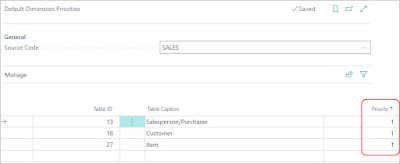 |
| Everything is Top Priority!? |
If you are aware of a good example of when a customer might want to have the same Priority for two different Table IDs, please let me know--I'm curious how that "feature" might be used. (Abused?)
If there's anything I missed or any interesting uses of this feature that you've seen, please post a comment below and let me know!
Steve Endow is a Microsoft MVP in Los Angeles. He works with Dynamics 365 Business Central.




Thanx for this post, Steve.
ReplyDelete