by Steve Endow
This morning I opened Jeremy Vyska's Your First 20 Hours with Business Central book to see what I could learn.
As I was scrolling through the PDF with my signature Short Attention Span (tm), glancing at the pages, I happened to notice a note.
I don't know why my pre-coffee brain happened to notice this particular note, but I saw that it used the interesting combination of words like "Search", "magic", and "more slowly".
Wait, what is this about? What Search?
 |
| A Note About Search Performance |
So I scroll up to see what he's talking about there, and I see that it's referring to the Search function on the List page.
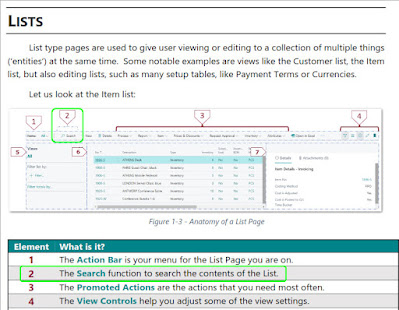 |
| List Page Search Field |
I know this feature is blindingly obvious for anyone who has used Business Central for 5 minutes, but if you know how many different things I normally working on, 99% of which have nothing to do with actually using the Business Central application, you will excuse me for never having used the List Box Search.
So, today's Business Central Simple Tip: If you're viewing a Business Central List page and it has oodles of records, like the Item List Page, it can be difficult to scroll through and find a specific item:
 |
| Item List Page |
But. using the handy dandy List Page Search function that Jeremy's book just taught me about, I can type something into the Search field and the page will (semi) instantly filter the list of items! I don't even have to click anything or press tab or enter!
 |
| Instantly Search on a List Page |
That's kinda cool. It may seem obvious or minor, but for an end user that is looking for specific records dozens of times a day, it would be a huge benefit.
And that is your Business Central Simple Tip for today!
Although this is a neat tip, I do realize that the point of the note was to warn me that the Search function performance may not be optimal. It recommends trying Filters, which can be applied to specific columns. Maybe that will be Simple Tip #2?
Anyway, if you don't have Jeremy's book Your First 20 Hours with Business Central, go grab a copy!
Steve Endow is a Microsoft MVP in Los Angeles. He works with Dynamics 365 Business Central and related technologies.
You can also find him on Twitter and YouTube, or through these links: links.steveendow.com




No comments:
Post a Comment
All comments must be reviewed and approved before being published. Your comment will not appear immediately.