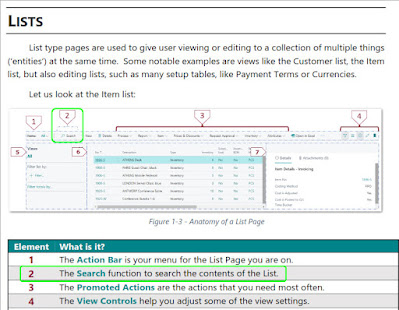by Steve Endow
I just spent 10 minutes trying to figure out the proper syntax for date filtering with Business Central Web API v2.0 endpoints, so I am documenting it here for future reference.
I don't regularly work with BC Web APIs these days, so when I have to dig back into them every 3-6 months, I'm almost always rusty and have a hard time remembering the URL format and the OData filter syntax used by Business Central Web APIs.
Today I was trying to filter the results returned from the generalLedgerEntries endpoint. If I try to call that endpoint without a filter, Postman gives me an error because it is returning too much data.
 |
| The body of this response was too large to be saved |
Fine, let's filter based on postingDate. But I don't remember the OData filter syntax. Unfortunately, the OData documentation has ZERO examples of filtering by date.